In my previous Web div posts we talked about importance of a header section for a website before we went over RSS feeds on a website. Today post will focus on compatibility of a website across browsers, and some techniques used by website designers to allow a similar view from different browsers.
With Google Chrome being the newest addition to website browser family, it has become more tactful for today's website designers to develop websites that will have a consistent look across all those browsers. Because these browsers are designed differently they react to website codes differently, which makes all these troubles.
Why is it that important to care about how a website look in a different browser?
Take a look at this graph below.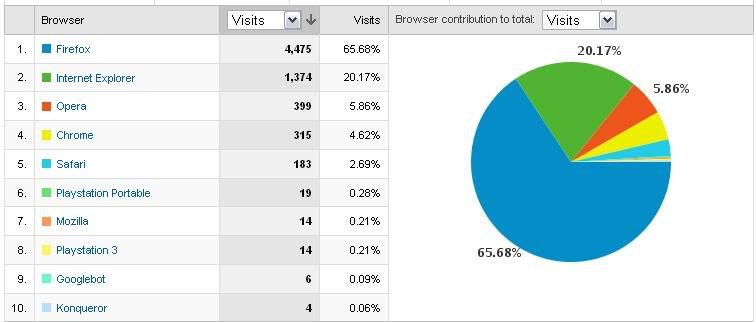
This shows the percentage-wise browsers used by ashPresentom viewers in the past times. As you can see not all of them use a single browser to view ashPresentom, so it is very important when designing a website to pay close attention to across browser compatibility.
How to solve this issue?
It is impossible to make sure your website has a consistent look with all browsers and all their current and previous versions. Although you should at least test with top browsers such as FireFox, IE, Opera, Chrome.
Easy solution is open all the browsers and test every code you enter with all those browsers to make sure they look the same. This could be a time consuming process.
Another more famous alternative is the W3 quality assurance website validating service. To perform this, during your coding process you will define the document type you use, which allow validation of the code for errors through w3 website.
< !DOCTYPE html PUBLIC "-//W3C//DTD XHTML 1.0 Strict//EN" "http://www.w3.org/TR/xhtml1/DTD/xhtml1-strict.dtd" >
"Why specify a doctype? Because it defines which version of (X)HTML your document is actually using, and this is a critical piece of information needed by browsers or other tools processing the document.
For example, specifying the doctype of your document allows you to use tools such as the Markup Validator to check the syntax of your (X)HTML (and hence discovers errors that may affect the way your page is rendered by various browsers). Such tools won't be able to work if they do not know what kind of document you are using.
But the most important thing is that with most families of browsers, a doctype declaration will make a lot of guessing unnecessary, and will thus trigger a "standard" parsing mode, where the understanding (and, as a result, the display) of the document is not only faster, it is also consistent and free of any bad surprise that documents without doctype will create." - www.w3.org
In today's blog post we talked about the importance of maintaining a website compatible across various browsers and solutions to over come this barrier.
Related Topics:
Importance of a header to a website
website compatibility across browsers
Saturday, March 28, 2009 at Saturday, March 28, 2009 Posted by ashPresentom (aP)
Labels: Web div
Subscribe to:
Post Comments (Atom)
Search
Bookmark and Subscribe to ashPresentom
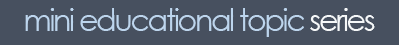


Categories of popularity at ashPresentom
Recent Topics
Blog Archive
-
▼
2009
(74)
-
▼
March
(21)
- Simple Genius by David Baldacci
- Networking computers, software update news
- Floral Graphic with overlay of pencil floral painting
- website compatibility across browsers
- Learn to use Yahoo Finance: part 3
- How to add RSS feed to a website using Javascript
- How to increase computer's speed after adding extr...
- Why is the header of a website important
- aP Novel Review: Hour game by David Baldacci
- Website developing: the Web div series introduction
- Sports highlights: India v New Zealand 1st Test, D...
- Venturing a new idea in tough economic times
- live India Vs. New Zealand 5th ODI (streamng)
- Learn to use Yahoo Finance, Part 2
- aP Novel Review: Split Second by David Baldacci
- Connecting two computers together: part 4, remote ...
- FinAnalysis, part 4: Operating Margin
- aP Review Divine Justice by Dald Baldacci
- Connecting two computers together over network: pa...
- Unemployment rates for February; How bad is it?
- Stock market tumbling analysis for the first week ...
-
▼
March
(21)
Live Traffic
Blogger Template Designed by B-Themes | 2008 ©ashPresentom All Rights Reserved.
Content Published in this blog are copy righted material of ashPresentom














0 comments:
Post a Comment