On a previously published blog post I covered how to connect two computers over the network and have a single keyboard and mouse to control both computers, so as the mouse would disappear, when moved out of the screen, and appear on the other computers screen, allowing both computers to be controlled.
To achieve this I presented to you several options;
Maxivista, vnc programs, and hardware choice.
The topic we are continuing today is ideal for someone who want to develop a dual screen setup, but does not have a dual output VGA card, or find no use for investing money in such devices.
If you remember from that previous topic, I mentioned that file transfer between computers were a difficulty. After much research in today's topic I am glad to tell you that I will be covering how to achieve this step- the file transferring between computers over the network.
Note: this will require both computers running on Windows XP or at least windows.
What we are going to do is create a "workgroup" over the network and connect both computers to the workgroup by which allow them to share folders, files, or even a whole drive.
The below link will provide further information in creating a workgroup and sharing files over network: http://support.microsoft.com/kb/323386
Questions that you might incur during the process:
Q: Work group not showing up in "my Network Places"
A: if you know you have created the workgroup and added other computers to this work group, restart both computers and this will remove additional work groups and show up the correct work group.
Q: I added several workgroups how to I delete a workgroup?
A: Go to Start> right click My computer> Properties > computer name tab and click "change" then under "member of" select workgroup and change the name. If you know you only want a single workgroup and its name is "XXX" put that as member of workgroup name. Restart the computer after all done.
Q: How to setup permission for the shared folder?
A: Open my Computer, Tools> Folder options> View tab, scroll down under advance settings, deselect "Use simple sharing settings" click ok.
go to My computer > Right click on Shared Documents and select "Sharing and Security"
- The option should be selected to share this folder. If you want only one other user to access the shared folder with permission, Select and type 1 for "Allow this number of users"
- Click "Permissions" and Add a user and select how much control you want the other user to have.
Q: Does the Network Driver need to be copied and installed on all the other computers that need to connect to workgroup?
A: Not necessarily, but you will have to create a Home or Office workgroup group in all the other computers and give the same name as Workgroup name. That should be enough to get all the computers connected to workgroup.
If you happen rise with any other questions during your process to achieve a perfect connection between computers, feel free to write them up here.
Connecting two computers together over network: Part 2
Thursday, February 26, 2009 at Thursday, February 26, 2009 Posted by ashPresentom (aP)
Labels: Technology
Subscribe to:
Post Comments (Atom)
Search
Bookmark and Subscribe to ashPresentom
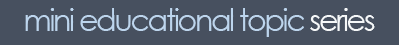


Categories of popularity at ashPresentom
Recent Topics
Blog Archive
-
▼
2009
(74)
-
▼
February
(19)
- How to get Apple OS X Leopard Stack dock for Windo...
- Learn to use Yahoo Finance: part 1
- Connecting two computers together over network: Pa...
- The Broker by John Grisham
- How to earn extra cash while at college?
- Does 2008 Stimulus payment effect your tax returns?
- Technology: How to connect two computers (dual scr...
- Economic Stimulus, rebate calculator
- Goverment grant for tax payers: EXPOSED by aP
- What ashPresentom's analysis and predictions of th...
- Graphic Design: Green
- Desktop/iPhone Wallpaper: RGB
- Desktop/iPhone Wallpaper: The color Blue
- Live Sri Lanka Vs. India 5th ODI, Streaming Workin...
- Desktop/iPhone Wallpaper: The color Yellow
- Desktop/iPhone Wallpaper: The color Red
- Photo Manipulation
- PS Tutorials: creating tentacles, recover from old...
- Floralization pencil art part 2
-
▼
February
(19)
Live Traffic
Blogger Template Designed by B-Themes | 2008 ©ashPresentom All Rights Reserved.
Content Published in this blog are copy righted material of ashPresentom














1 comments:
November 13, 2009 at 7:06 PM
Who knows where to download XRumer 5.0 Palladium?
Help, please. All recommend this program to effectively advertise on the Internet, this is the best program!
Post a Comment