In the aP last web div blog post we talked about the importance of header section of a website. Recently, I was in a demand to find out a way for including automatically updated News and Topics section from a favorite news website and include those topics with a link on a separate website.
This function is made easier with the RSS feed culture and it uses a xml format file that include news topics and short descriptions.
There are several free websites that allow you to enter the RSS feed xml link and generate a java script that will convert and provide you a code that you can include in your site to show those latest news in your site.
Here are some of the codes from RSS feed generator sites.
www.rss2java.com (excluding the first 2 (') signs)
'<'script language='Javascript' src='http://www.rss2java.com/feed.php?number=5&date=1&desc=1&html=1&new=1&url=http%3A%2F%2Ffeeds2.feedburner.com%2Fblogspot%2FaP'>'<'/script'>'"
Customize this code:
- 'http://www.rss2java.com/feed.php?number=5&date=1&desc=1&html=1&new=1&url=http%3A%2F%2Ffeeds2.feedburner.com%2Fblogspot%2FaP
- "number=5" <-- is the number of last topics/blogposts that will show
- "date=1" <-- (1) show date, (0) hide date of the post
- "desc=1" <-- show description of the topic
- "url=" <-- is where you would type in your required RSS feed link to be used for for this function. Be sure to replace "://" to "%3A%2F%2F" so java can understand this.
Option 2:
< script type="text/javascript" src="http://p3k.org/rss/proxy.r?frameColor=black&textColor=black&_=1238121698248&titleBarColor=
lightblue&compact=&fontFace=&align=&showXmlButton=
&maxItems=5&boxFillColor=white&titleBarTextColor=
black&width=200&url=http%3A%2F%2Ffeeds2.feedburner.com
%2Fblogspot%2FaP&" >< /script >
Option 3:
Feed2JS.org
http://feed2js.org/index.php?s=build
Option 4 (AJAX version):
Google ajax Feed API.
http://www.google.com/uds/solutions/dynamicfeed/index.html
Thats it for today's Web div posts. Join aP next time with another exhilarating blog post.
How to add RSS feed to a website using Javascript
Thursday, March 26, 2009 at Thursday, March 26, 2009 Posted by ashPresentom (aP)
Labels: Web div
Subscribe to:
Post Comments (Atom)
Search
Bookmark and Subscribe to ashPresentom
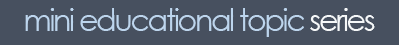


Categories of popularity at ashPresentom
Recent Topics
Blog Archive
-
▼
2009
(74)
-
▼
March
(21)
- Simple Genius by David Baldacci
- Networking computers, software update news
- Floral Graphic with overlay of pencil floral painting
- website compatibility across browsers
- Learn to use Yahoo Finance: part 3
- How to add RSS feed to a website using Javascript
- How to increase computer's speed after adding extr...
- Why is the header of a website important
- aP Novel Review: Hour game by David Baldacci
- Website developing: the Web div series introduction
- Sports highlights: India v New Zealand 1st Test, D...
- Venturing a new idea in tough economic times
- live India Vs. New Zealand 5th ODI (streamng)
- Learn to use Yahoo Finance, Part 2
- aP Novel Review: Split Second by David Baldacci
- Connecting two computers together: part 4, remote ...
- FinAnalysis, part 4: Operating Margin
- aP Review Divine Justice by Dald Baldacci
- Connecting two computers together over network: pa...
- Unemployment rates for February; How bad is it?
- Stock market tumbling analysis for the first week ...
-
▼
March
(21)
Live Traffic
Blogger Template Designed by B-Themes | 2008 ©ashPresentom All Rights Reserved.
Content Published in this blog are copy righted material of ashPresentom














0 comments:
Post a Comment