Lets assume your RAM memory is 512MB. What would happen if your computer run out of this memory space?
Computers are designed to run multiple tasks at the same time today which is no news for us. When computers run multiple tasks it requires more random access memory aka RAM memory to save temporary data into. And when this memory runs out it uses swap files to store data. The rule of thumb is have twice as big swap file as the physical ram memory size, thus it will have extra space to store data during multi-task operations.
But for computers games, its a different story. These guys would run only one program and they would like to have the maximum speed they can possibly get from the computer solely to run the game. In which case they would argue against larger swap file.
So lets assume you had 512MB ram and you added another 512MB card to the RAM slots, but you dont really feel like its picking up any speed in processing operations. For additional RAM to take effect it will need higher swap file space. Simply increasing the swap file space can your new RAM card worked what it suppose to do.
Steps to increase the swap file size.
01. Click on the Start menu
02. Then right click on My Computer
03. Go to Properties
04. Go to Advance Tab
05. Click Settings under Performance section
06. Click Advance tab
07. Go to Settings under Virtual Memory section
08. Under "Pagin file size for selected drive" select drive your operating system is running on. At most cases this page file size is set to a custom size.
Select "System managed size" to allow your computer to allocate desirable amount of space for random memory purposes.
Related topics:
Networking computers together
How to increase computer's speed after adding extra RAM
Tuesday, March 24, 2009 at Tuesday, March 24, 2009 Posted by ashPresentom (aP)
Labels: Technology
Subscribe to:
Post Comments (Atom)
Search
Bookmark and Subscribe to ashPresentom
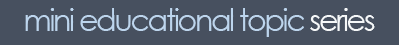


Categories of popularity at ashPresentom
Recent Topics
Blog Archive
-
▼
2009
(74)
-
▼
March
(21)
- Simple Genius by David Baldacci
- Networking computers, software update news
- Floral Graphic with overlay of pencil floral painting
- website compatibility across browsers
- Learn to use Yahoo Finance: part 3
- How to add RSS feed to a website using Javascript
- How to increase computer's speed after adding extr...
- Why is the header of a website important
- aP Novel Review: Hour game by David Baldacci
- Website developing: the Web div series introduction
- Sports highlights: India v New Zealand 1st Test, D...
- Venturing a new idea in tough economic times
- live India Vs. New Zealand 5th ODI (streamng)
- Learn to use Yahoo Finance, Part 2
- aP Novel Review: Split Second by David Baldacci
- Connecting two computers together: part 4, remote ...
- FinAnalysis, part 4: Operating Margin
- aP Review Divine Justice by Dald Baldacci
- Connecting two computers together over network: pa...
- Unemployment rates for February; How bad is it?
- Stock market tumbling analysis for the first week ...
-
▼
March
(21)
Live Traffic
Blogger Template Designed by B-Themes | 2008 ©ashPresentom All Rights Reserved.
Content Published in this blog are copy righted material of ashPresentom














0 comments:
Post a Comment