Stack effect on Apple dock was an addition in its Leopard version. Manipulating this effect on windows was somewhat an old topic. But there has been recent enhancements in the docks for windows area and in this blog I wish to talk about stack dock and the circle dock for windows operating system.
Stack Docklet:
If you are new to this area, Manipulated docks for windows has been allowed through several programs. Two of the popular and more efficient ones are Object Dock and Rocket Dock.
First install either program;
Object Dock: Download Object Dock from http://www.stardock.com/products/objectdock/.
RocketDock: Download latest version of RocketDock from http://files.punklabs.com/RocketDock/RocketDock-v1.3.5.exe.
Install the stacks effect to Dock program;
Download stack addon files from, http://matias.securityconsultant.com.ar/StackDocklet-preview-FileSystemFoldersOnly.zip
Unzip to this folder and copy files to C:\Program files\RocketDock(or Object Dock)\Docklets
Now you should see a StackDocklet subfolder inside the Docklets folder.
Run the dock program right-click on the dock and you should be able to see "add stack" There you have it, if you didnt know how to do this, you should be good to go now.
Circle Dock:
Here is an improved program of the original Stack dock for windows. You can find more information about features and download from, Circle Dock.
Drawbacks of manipulated OS X stack dock:
- Program and animation definitely takes up more memory to function.
- If you click a stack icon from the dock, when the stack open either as a span or grid, while still open, if you move your mouse over to another icon and click that, the stack would still stay there and would not disappear unless you rerun the program.
Manipulated programs have their own glitches and will never equal the original OS Dock, but it will appease your needs.
How to get Apple OS X Leopard Stack dock for Windows, and other docks
Friday, February 27, 2009 at Friday, February 27, 2009 Posted by ashPresentom (aP)
Labels: Desktop Utilities, Technology
Subscribe to:
Post Comments (Atom)
Search
Bookmark and Subscribe to ashPresentom
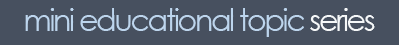


Categories of popularity at ashPresentom
Recent Topics
Blog Archive
-
▼
2009
(74)
-
▼
February
(19)
- How to get Apple OS X Leopard Stack dock for Windo...
- Learn to use Yahoo Finance: part 1
- Connecting two computers together over network: Pa...
- The Broker by John Grisham
- How to earn extra cash while at college?
- Does 2008 Stimulus payment effect your tax returns?
- Technology: How to connect two computers (dual scr...
- Economic Stimulus, rebate calculator
- Goverment grant for tax payers: EXPOSED by aP
- What ashPresentom's analysis and predictions of th...
- Graphic Design: Green
- Desktop/iPhone Wallpaper: RGB
- Desktop/iPhone Wallpaper: The color Blue
- Live Sri Lanka Vs. India 5th ODI, Streaming Workin...
- Desktop/iPhone Wallpaper: The color Yellow
- Desktop/iPhone Wallpaper: The color Red
- Photo Manipulation
- PS Tutorials: creating tentacles, recover from old...
- Floralization pencil art part 2
-
▼
February
(19)
Live Traffic
Blogger Template Designed by B-Themes | 2008 ©ashPresentom All Rights Reserved.
Content Published in this blog are copy righted material of ashPresentom














1 comments:
March 27, 2009 at 1:20 PM
Congratualtions. This post is included in this month's Carnival of Computer Help and Advice: http://bloodycomputer.blogspot.com/2009/03/15th-carnival-of-computer-help-and.html
Post a Comment