When brushing through my old archives I came across with one of my old graphics of tentacles. The unique technique involved in manipulating the tentacles, I am going to share the designing process in this tutorial post.
Final Product, this is one of the many ways that you can take advantage of the manipulated tentacle. 
Step 1:
Run your version of Adobe Photoshop and open a new document, size of the new file may not cause much of a different although in here I have used 700 x 800 px blank white RGB 72px/inch ideal for web graphic file.
Step 2:
On the left side tool pane, second tool from top, select the "Rectangular Marquee tool" (if the rectangular marquee is not selected, then you will have to right click the marquee tool and select rectangular tool from the sub menu) and as shown in the image below draw a rectangle in the middle of the graphic to show as 1/3 of the graphic. 
Step 3:
Having the middle of the graphic selected, click on the gradient fill tool from left side tool pane. From the top tool bar make sure you select "Reflected Gradient". After that click on the middle of the graphic and drag outside the previously selected area so you will get a gradient like shown below. After that press Ctrl+D to deselect the selected area. (The dotted lines should disappear) 
Step 4:
Now we need to transform the shape of the rectangle to a triangle. To do this, press Ctrl +T or go to Edit>Transform>Perspective If you press Ctrl+T, then right click on the gradient area and select perspective as shown below. 
Step 5:
Having the transform selected to perspective mode, drag the top corner either right or left towards the center so the top would become pointier. 
Step 6:
To give the shear appearance to the triangle tentacle we have right now, go to Filter > Distort > Shear then as shown below play with the trend line on top until you arrive at a decent looking tentacle. 
Step 7:
Congratulations, you have created a tentacle. You can modify this and colorize using Hue/Saturation as below.
Follow the same method and make several of those tentacles and you will have some generated graphics to play with for your graphic design.
PS Tutorials: creating tentacles, recover from old archive
Sunday, February 1, 2009 at Sunday, February 01, 2009 Posted by ashPresentom (aP)
Labels: Photoshop Tutorials
Subscribe to:
Post Comments (Atom)
Search
Bookmark and Subscribe to ashPresentom
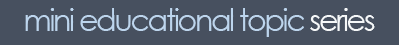


Categories of popularity at ashPresentom
Recent Topics
Blog Archive
-
▼
2009
(74)
-
▼
February
(19)
- How to get Apple OS X Leopard Stack dock for Windo...
- Learn to use Yahoo Finance: part 1
- Connecting two computers together over network: Pa...
- The Broker by John Grisham
- How to earn extra cash while at college?
- Does 2008 Stimulus payment effect your tax returns?
- Technology: How to connect two computers (dual scr...
- Economic Stimulus, rebate calculator
- Goverment grant for tax payers: EXPOSED by aP
- What ashPresentom's analysis and predictions of th...
- Graphic Design: Green
- Desktop/iPhone Wallpaper: RGB
- Desktop/iPhone Wallpaper: The color Blue
- Live Sri Lanka Vs. India 5th ODI, Streaming Workin...
- Desktop/iPhone Wallpaper: The color Yellow
- Desktop/iPhone Wallpaper: The color Red
- Photo Manipulation
- PS Tutorials: creating tentacles, recover from old...
- Floralization pencil art part 2
-
▼
February
(19)
Live Traffic
Blogger Template Designed by B-Themes | 2008 ©ashPresentom All Rights Reserved.
Content Published in this blog are copy righted material of ashPresentom














0 comments:
Post a Comment