This photoshop action will convert your images into a sephia blur image with outter shadow as shown below. This action can also be run with shortcut key F12.
Down load link:
http://www.esnips.com/web/ashPresentom
How to install:
Save the .atn file in the following directory.
C:\Program Files\Adobe Photoshop CS3\Presets\Actions
Or,
open actions pane in Photoshop> click actions menu, and select load new action and find where you saved the file.
Photoshop Actions: sephia blur
Tuesday, November 18, 2008 at Tuesday, November 18, 2008 Posted by ashPresentom (aP)
Labels: Photoshop Enpowerment
Subscribe to:
Post Comments (Atom)
Blogger Template Designed by B-Themes | 2008 ©ashPresentom All Rights Reserved.
Content Published in this blog are copy righted material of ashPresentom









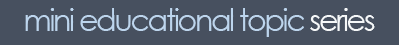







0 comments:
Post a Comment