Have you had situations where you are watching something or surfing web and the internet is really slow on your DSL/Cable modem and you share the connection with other people or you think other people accessing your wireless is whats slowing it down?
Linksys router and several other routers comes with internet access restriction features and also bandwidth limit features. In this post I will talk about Internet restriction and Mac filter, how to put these into good use to stop unauthorized access to your internet boradband connection with WTR54G Linksys router.
First access your wireless router from http://192.168.1.1 and with your username password, on default its "admin" you will see a window like this...
To use Wireless MAC filter
What this feature does is, it filter certain MAC addresses or block certain MAC addresses from accessing your wireless internet. The MAC address we are referring in this example is your computer's MAC address.
Note: to find out your MAC address; run cmd (command prompt) type "ipconfig /all" it should be referred to as Physical address.
Back in the router page, go to Wireless > Wireless MAC filter
Select Enable, and pick whether you want to prevent the PCs or permit only listed PCs. Then click "Edit MAC filter list" and enter all the MAC address you want or you dont want to access your wireless internet.
Click save changes. and you have just successfully stopped other people from using your wireless.
To use Access Restriction
Access Restriction (AR) will completely disconnect the internet of a certain PC you want you can also specify what time you want this to happen, on what days.
Go to your router access page;
Click Access Restriction
First Edit the list of PCs you are targeting in this AR. Save the list and close. (always save the list or else it would not record the MAC ids) You can allowed up to 10 of these AR policies with WTR54G model router. Give it a name Under "Enter Policy Name" select whether you want to deny or allow and the Days, Times, even web addresses. When everything is done select "Enable" on Status and save changes.
These two techniques are very powerful to a certain level in restricting internet access from your connection to unauthorized computers. But of course there are computer hackers out there who always find ways to creep through these barriers and locked doors and that's what makes the world!
How to use restrict access & blocking other PCs on LinkSys router WTR54G
Friday, April 17, 2009 at Friday, April 17, 2009 Posted by ashPresentom (aP)
Labels: Internet
Subscribe to:
Post Comments (Atom)
Search
Bookmark and Subscribe to ashPresentom
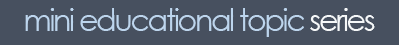


Categories of popularity at ashPresentom
Recent Topics
Blog Archive
-
▼
2009
(74)
-
▼
April
(15)
- Personal Finance, better balance your income to ex...
- 2nd 10 day Results for Traffic Counter experiment
- How to use restrict access & blocking other PCs on...
- Borrowing money (Loans) Simple version for Eager L...
- What is RSS, Simple version for eager learners
- How to design a user icon (Human bust) in Photoshop
- 10 days update of traffic counter experimental study
- Anna Faris iPhone Wallpaper
- How to make hover button for website (mouse rollov...
- Fast and Furious 4 poster design
- Rachel Mcadams iPhone wallpaper
- State of Fear by Micheal Crichton
- The key for readable clean Typograhpy
- Embed RSS feed into a html webpage part 2
- Website visitor counter testing on ashPresentom
-
▼
April
(15)
Live Traffic
Blogger Template Designed by B-Themes | 2008 ©ashPresentom All Rights Reserved.
Content Published in this blog are copy righted material of ashPresentom














0 comments:
Post a Comment