# To return a latest value of a column. (the column can not have empty cells between 1st value and last value)
=INDEX(H8:H14,COUNT(H8:H14))
in this formula, the range H8 to H14 we will get the latest value or the bottom most value in the correspondent cell that hold this formula.
Explanation:
count formula here counts the number of cells that has values.
using index formula, we find the index value within the given range, in this case H8:H14, and we want the index value of the 5th cell that is from top to down (the last cell with the values), which is the value given from Count formula.
MS Excel: formulas that make your work easier
Thursday, July 24, 2008 at Thursday, July 24, 2008 Posted by ashPresentom (aP)
Labels: Excel master
Subscribe to:
Post Comments (Atom)
Search
Bookmark and Subscribe to ashPresentom
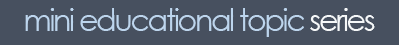


Categories of popularity at ashPresentom
Recent Topics
Blog Archive
-
▼
2008
(55)
-
▼
July
(8)
- MS Excel: formulas that make your work easier
- Gas price has its effect on indivituals: financial...
- Economy: A bigger-than-expected drop in existing h...
- Photoshop enpowerment: presentom
- Chicago Skyline 2
- Chicago Skyline : fire sky
- Photoshop: how to design a Fireball
- Photoshop Enpowerment: fountain to fireball cannon
-
▼
July
(8)
Live Traffic
Blogger Template Designed by B-Themes | 2008 ©ashPresentom All Rights Reserved.
Content Published in this blog are copy righted material of ashPresentom















0 comments:
Post a Comment